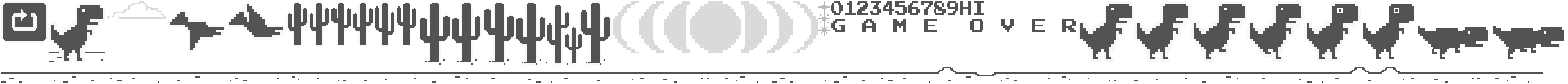5 highest scores of the day:
-
Balbarien
104513
-
Vinod
3895
-
Kanchan
2894
-
Lokesh
1765
-
Chang
1760
Top 5 of all time:
-
Balbarien
104513
-
gobbi
41068
- PlFarmer
40845
-
thr3ad
40572
-
BRAY
40534
History of Dinosaur Game: T-Rex Dino Game
The Dinosaur Game, also known as the Google Dino Game, is a famous offline mini-game built into the Google Chrome browser. This classic no internet game appears automatically on your screen whenever your internet connection is lost. To start playing, simply press the space bar and guide the dinosaur on an endless running adventure. Jump over obstacles at the right time to avoid crashes, as hitting any barrier will restart the game from the beginning.
Dinosaur game is easy to play yet highly addictive, which makes it popular among millions of users worldwide. The Chrome Dino Game does not require any prior gaming experience or special equipment, making it accessible on both desktop computers and mobile devices. The main challenge is to survive as long as possible and achieve a high score to dominate the leaderboard.
The Dino Game supports multiple devices, including smartphones, tablets, and PCs. While the controls are simple, earning a high score demands excellent timing and strong hand-eye coordination. With its minimal design and fast-paced gameplay, the game delivers fun and engaging entertainment for players of all ages.
This game is known by several names, such as T-Rex Run, Dino Run, No Internet Game, and Google Dino Game. It automatically loads whenever a webpage is opened without an active internet connection, making it one of the most recognizable offline browser games ever created.
How to Play Dinosaur Game?
Depending on whether you're playing on desktop or mobile devices, you can start the Dinosaur Game by pressing the Spacebar on the keyboard or tapping Dino.
- Press Spacebar or [↑] to Start the Game
- Spacebar or [↑] Press and Hold so Dinosaur can Jump higher
- Click on [↓] Key on the keyboard to Duck Dino
- To Pause Dino Game use [ALT] or [F11] Key
An obstacle, such as a cactus, will end the game in case T-Rex Dino collides with it. In this case, press the Spacebar or [↑] to restart the game from the beginning.
Dino Game Features:
- Endless Runner Game
- Game Controls and Gameplay easy to play
- Attractive 2D Graphics
- Compatible with Mobile, Desktop, and Tablet Devices
- A camera view of a side-scrolling scene
Gaming Tips to Make High Score
Advanced Leaping
Dinosaur can overcome obstacles more easily if they leap sooner when they encounter them. By using Make a Perfect Leap, you can jump over cactuses without waiting for dinosaur to run into them.
Duck The Pterodactyls
A dinosaur can leap or jump over obstacles on the ground, but if it wants to avoid Pterodactyls, it must duck when in the air. When dealing with flying reptiles, ducking is the best course of action.
Easy Control
Imagining the dinosaur is still standing there, but the land and obstacles around it are shifting. By doing this, you will have easier control over the game, which will allow you to play more efficiently.
FAQs of Dino Game
How does the Dino game work when you reach 99999 points?
A dinosaur game starts from zero when a player reaches the maximum number of points.
Is there a dinosaur game creator?
A Chrome Dino Game was created by Edward Jung, Sebastien Gabriel, and Alan Bettes in 2014 as part of the Chrome UX team.
What is the eligibility for Google Dino Game?
Participants can participate in the jumping dino game using their mobile or computer devices. You can participate in the game by opening the T-Rex Dinosaur game site.
Is dino game skill-based?
It is possible to earn a high score in a dinosaur game if you have good hand-eye coordination. In order to move forward, you have to dive and jump over obstacles without touching them.
What has been the highest milestone in Chrome Dino?
You can achieve the highest milestone in this Google dinosaur game by reaching 99999. A game can be started from the beginning once you reach this milestone.